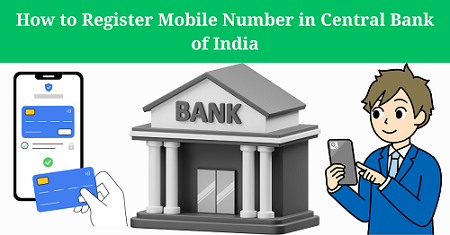If you are a UCO Bank account holder and have applied for a new ATM card, then after receiving your new UCO Bank ATM card, you will need to generate a PIN for it. In this article, we will guide you step-by-step through the complete process of how to generate a UCO Bank ATM card PIN.
Next, we will explain the complete process of how to generate a UCO Bank ATM PIN online through the official UCO Bank website, as well as how to create an ATM card PIN offline using a UCO Bank ATM machine — all in detail in this article.
UCO Bank ATM Pin Generate Online
First, you need to open the website https://ucobank.com on your mobile. After that, you need to follow these steps:
- You need to click on the “Generate Green PIN / Reset PIN” option.
- Enter your UCO Bank debit card number, debit card expiry date, and your UCO Bank account number.
- Enter the PIN you want to set for your ATM card. Then, enter the captcha code and click on the “Send OTP” button.
- Enter the mobile number registered with your bank account and click on the Submit button. After this, a message confirming the ATM card PIN generation will appear, and your UCO Bank ATM card PIN will be successfully created.
In this way, you can generate the PIN for your new UCO Bank ATM card by visiting the official UCO Bank website. Now we will explain the process of how to generate the UCO Bank ATM card PIN using a UCO Bank ATM machine.
How to Generate UCO Bank ATM Card PIN Using an ATM Machine?
To generate the PIN for your UCO Bank ATM card using an ATM machine, follow these steps:
- First, go to your nearest UCO Bank ATM machine. Insert your ATM card into the machine.
- On the ATM screen, select the “Domestic” option.
- Now, you will see the “Green PIN” option. Select Green PIN.
- Then click on the “Generate OTP” button.
- Enter your UCO Bank account number. An OTP (One-Time Password) will be sent to your registered mobile number. After this, remove your ATM card from the machine.
- Now, insert the ATM card again into the ATM machine and select the “Domestic” option.
- Again, select Green PIN, then select “Validate OTP“, and enter the OTP you received.
- Now, enter the new PIN you want to set for your ATM card. Then retype the same PIN to confirm.
As soon as you enter the PIN, a message will appear on the screen confirming that your UCO Bank ATM card PIN has been successfully generated, and your ATM card PIN will be created.
FAQs
Q.1. How can I generate my UCO Bank ATM PIN online?
Ans: You can generate your UCO Bank ATM PIN online by visiting the official website https://ucobank.com, selecting the “Generate Green PIN / Reset PIN” option, and following the steps to enter your debit card details, set your desired PIN, and verify via OTP sent to your registered mobile number.
Q.2. What details are required to generate a UCO Bank ATM PIN online?
Ans: You will need the following details:
- Your UCO Bank debit card number
- Debit card expiry date
- UCO Bank account number
- Registered mobile number
- A new 4-digit PIN of your choice
Q.3. Can I generate my UCO Bank ATM PIN at an ATM machine?
Ans: Yes, you can generate your ATM PIN at any UCO Bank ATM. Insert your card, choose the “Domestic” option, select “Green PIN”, generate and validate an OTP, and then set your new PIN.
Q.4. What is an OTP in the ATM PIN generation process?
Ans: OTP (One-Time Password) is a temporary code sent to your registered mobile number during the PIN generation process to verify your identity. This is required both online and at the ATM.
Q.5. Is it safe to generate my UCO Bank ATM PIN online or at an ATM?
Ans: Yes, both methods are secure as long as you ensure that you are using the official UCO Bank website or an authentic UCO Bank ATM, and keep your personal and OTP details confidential.
Conclusion
Generating your UCO Bank ATM PIN is simple and secure. Whether you choose to do it online through the official website or offline via an ATM machine, just follow the step-by-step instructions mentioned above. Make sure your mobile number is registered with the bank to receive OTPs for PIN generation. This process ensures safe and easy access to your UCO Bank ATM services.
Disclaimer
This article is for informational purposes only, based solely on provided content. Please follow official UCO Bank guidelines for any banking transactions or PIN-related actions.